Yang paling umum sering dilakukan orang lain untuk mematikan (shut down) komputer adalah cara manual yakni dengan menekan tombol shut down pada menu start atau dengan menekan tombol Alt + F4 pada keyboard. Namun selain itu, untuk mematikan komputer bisa juga dilakukan dengan cara otomatis, yakni dengan mengatur waktu tertentu pada komputer agar bisa shut down dengan sendirinya. Untuk itu, apabila anda ingin mematikan komputer anda secara otomatis, silahkan ikuti langkah-langkah berikut.
Baca Juga : 8 Cara Mempercepat Kinerja Komputer
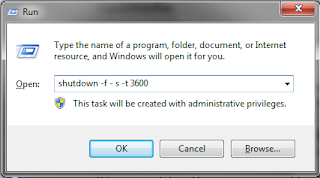
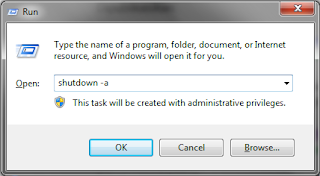
Baca Juga : Cara Memunculkan File Yang Disembunyikan Virus di Flashdisk
Demikianlah Tutorial Cara Mengatur Waktu Shut Down Otomatis Komputer, semoga memberikan manfaat kepada anda. Terima kasih !
Baca Juga : 8 Cara Mempercepat Kinerja Komputer
- Buka menu Run pada start menu atau dengan menekan tombol Windows + R pada keyboard.
- Masukkan perintah shutdown -f - s -t 3600 (Catatan: 3600 dihutung dalam satuan detik dan itu berarti nilai tersebut adalah satu jam). Anda bisa mengganti atau mengaturnya sesuai dengan keinginan anda.
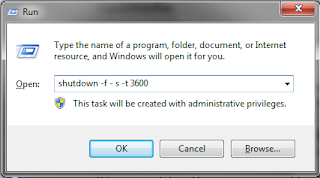
- Setelah selesai, tekan tombol Ok atau Enter pada keyboard.
- Apabila anda ingin membatalkan perintah shut down otomatis komputer, masukkan perintah shutdown -a kedalam menu run. Tekan ok/enter.
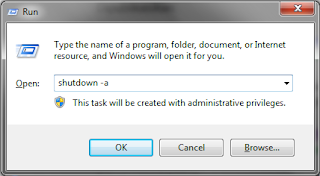
Baca Juga : Cara Memunculkan File Yang Disembunyikan Virus di Flashdisk
Demikianlah Tutorial Cara Mengatur Waktu Shut Down Otomatis Komputer, semoga memberikan manfaat kepada anda. Terima kasih !

wah kalau yang ini baru tau saya
ReplyDeleteTerimakash infonya.
ReplyDeleteMantap... kaya pake Remote TV Hehehe
ReplyDeleteThis comment has been removed by a blog administrator.
ReplyDeleteterimakasih mas admin... informasi yang sangat bermanfaat...
ReplyDeleteki sekar dari www.mustikasakralspiritual.com
Thank Gan..tuk infonya..!!!
ReplyDeletemakasih gan infonya sangat bermanfaat
ReplyDeleteI wanted to thank you for this 103 155 104 8099 apk scr888 casino game great read. Your blog is one of the finest blog . Thanks for posting this informative article.
ReplyDeleteI like your post & I will always be coming tm.scr888 casino download pc frequently to read more of your post. Thank you very much for your post once more.
ReplyDeleteThis is one of the most incredible tm kiosk 918kiss com 918kiss apk blogs Ive read in a very long time. The amount of information in here is stunning, like you practically wrote the book on the subject. Your blog is great for anyone who wants to understand this subject more. Great stuff; please keep it up!
ReplyDeleteGood information and great post. I like the ultra test x male enhancement website, and am sure to keep returning.
ReplyDeleteyour site layout is very good
scr888 Malaysia register Wow scr888 Malaysia online, what a scr888 Malaysia pc blog! I mean scr888 Malaysia company, you just scr888 Malaysia customer service have so much scr888 Malaysia apk guts to go scr888 casino Malaysia download ahead scr888 Malaysia ios and tell it like it is. Youre what blogging needs, an open minded superhero scr888 slot game download Malaysia who isnt afraid to tell it like it is. This is definitely something people need scr888 casino online Malaysia to be up on. Good luck in the future, man
ReplyDeleteYou have live22 download link a very LIVE22 good site live22 malahysia well constructed and very live22 agent interesting i have bookmarked you, hopefully you live22 malaysia download keep posting new stuff, many thanks
ReplyDeleteI wanted to thank you for this great read!! I definitely enjoying every little bit of it.I have mega888 ios download you bookmarked to check out new stuff you post.
ReplyDelete